Automatically Break Files During Read
Sometimes you may have a dozens of matters that come up one after the other during “calendar” and you may not have time to end the job on your writer. To help separate the jobs when reading the notes into CATalyst, you can write stroke several times to indicate the start or end of files. CATalyst will recognize the separation stroke during the Read process and create a separate file for each job.
To create a breaking stroke, you only need to write steno outline five consecutive times. The out can be either defined in your dictionary or an untranslate but it must be written five times in a row.
- To identify your breaking stroke in Read Notes, click Tools, Options, Read, Settings (Alt + t, o, r, s). The Read Settings dialog box displays.
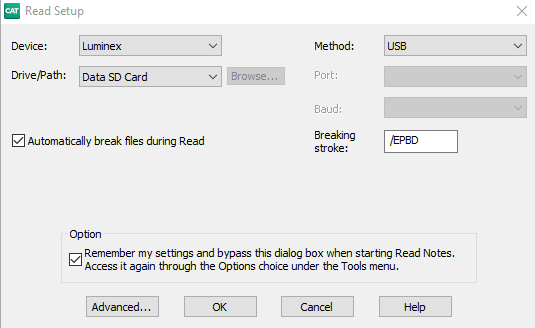
- Check the box to Automatically break files during Read then type your breaking stroke in the Breaking Stroke box. In the above screenshot, the breaking stroke is /EPBD. Then click OK.
Now when you click Read notes, that breaking stroke will automatically be filled in. If your steno file does not contain a break stroke, then the file will be read in normally.