Yeslaw Generator Video Sync Installation Guide
To download the YesLaw Generator software for Video Sync, click the following link: https://downloads.yeslaw.net/downloads/YesLawGeneratorInstall.zip
Alternatively, you can download the software on our official website www.yeslaw.net under Support & Downloads, then Downloads. Simply select the Green Sync Generator Installer button.
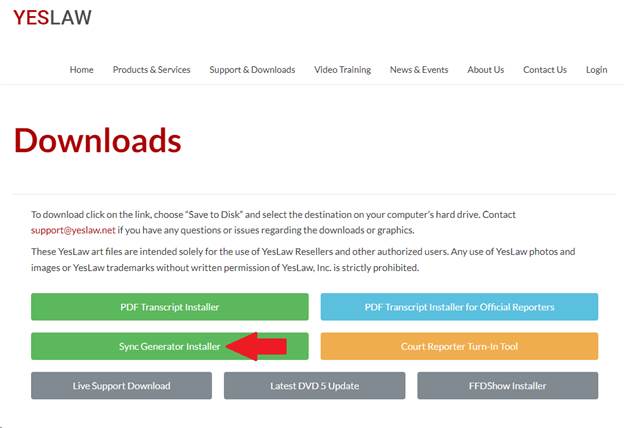
After the download is complete, go to the location of the file, usually the Downloads folder, and unzip the installer. Once the files are unzipped, double click on YesLawGeneraterInstall.exe.
-
At the License Agreement screen, click I Agree.
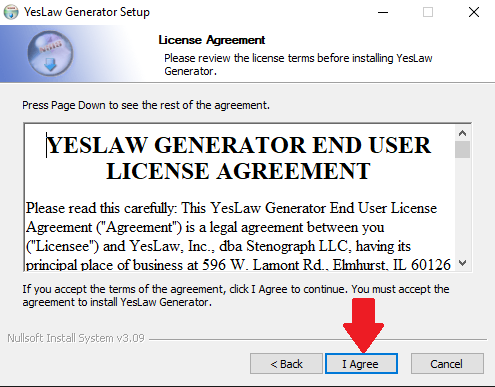
-
At the Choose Components screen, click Next.
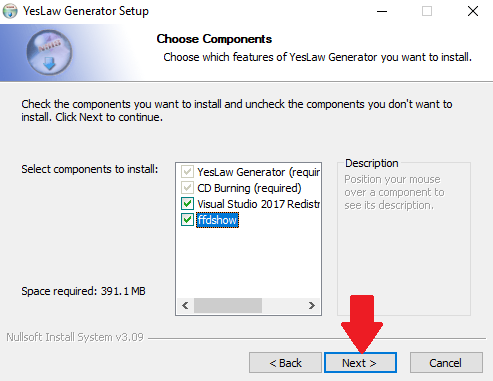
-
At the Choose Install Location screen, click Next.
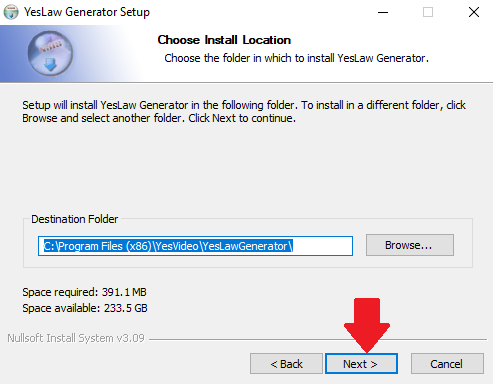
-
At the Choose Start Menu Folder, click Next.
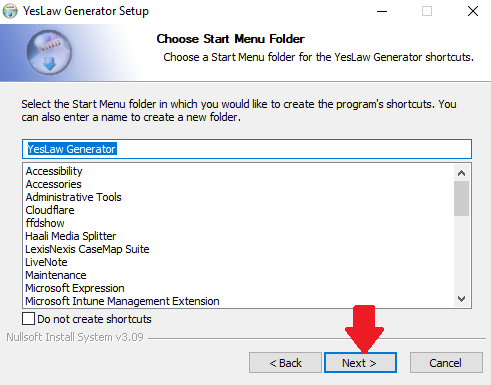
-
At the Quick Access to YesLaw Generator screen, click Install
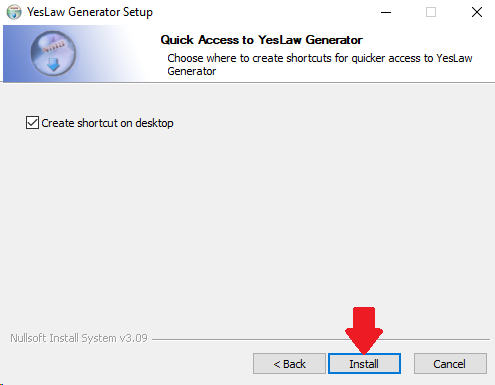
Once the Installation is complete, click Close. To open the software, double click on the shortcut on your Desktop.
