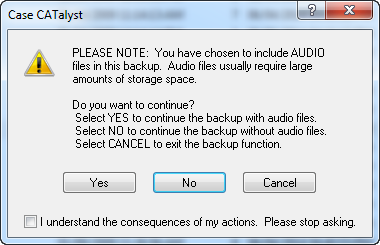The Backup feature in Case CATalyst allows users to compress jobs and cases into a zip format for storage purposes or to give to another user like a Scopist. Stenograph recommends to store your backups off of your computer like an external hard drive or the cloud.
- From Manage Jobs click on Tools, Backup (Ctrl-b).
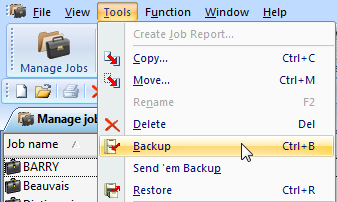
- The Backup dialog box displays. In this example we will be backing up our System Files to a USB flash drive.
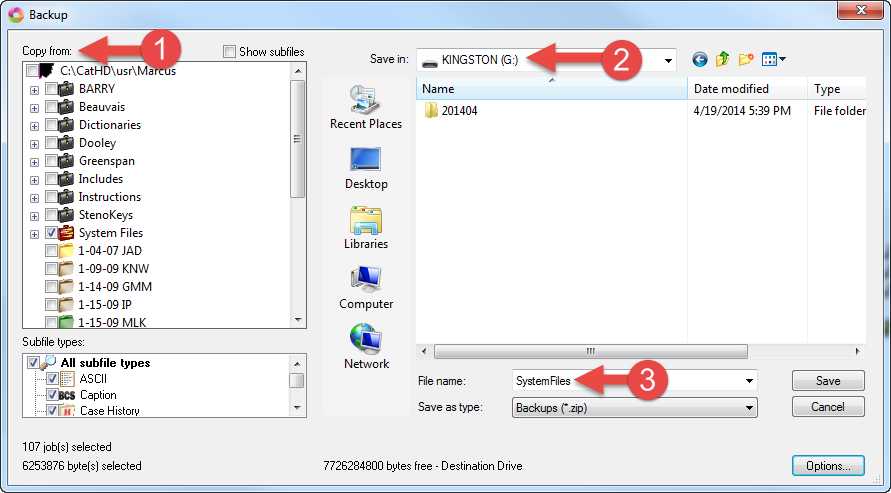
- On the left-hand side, in the Copy from: box, place a check next to the files and cases to back up.
- On the right-hand side, in the Save in: box, click the down arrow and select the USB flash drive.
- At the bottom of the dialog box is the File name: box. Type a name for the backup and click Save.
- On the left-hand side, in the Copy from: box, place a check next to the files and cases to back up.
- If your backup file contains audio you may receive a dialog box letting you know that the backup contains audio. Choose Yes to continue backing up the file with audio, No to back up the file without audio, or Cancel to stop the backup and return to Manage Jobs.