Manually Installing Stenograph Virtual Cables
The Stenograph Virtual Cables install automatically when you install CATalyst version 22 or higher or run the CATalyst Updater but in case they do not install properly from one of these methods, you can install them manually from the Cat4 folder. Once the cables have been installed, your Windows Sound Settings will have set the Virtual Cables as the default device. Our article on setting your original devices back to default will show you how to fix that.
-
In the Windows Search bar type “C:\Cat4” (or copy/paste the text) and press Enter.
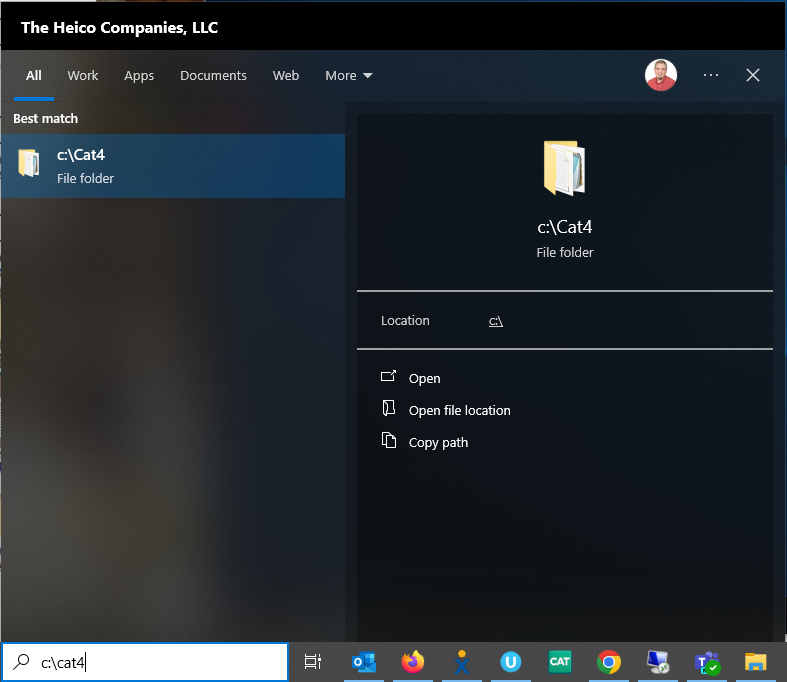
-
The Cat4 window displays, scroll to the bottom and double click on VirtualAudioSetup.exe.
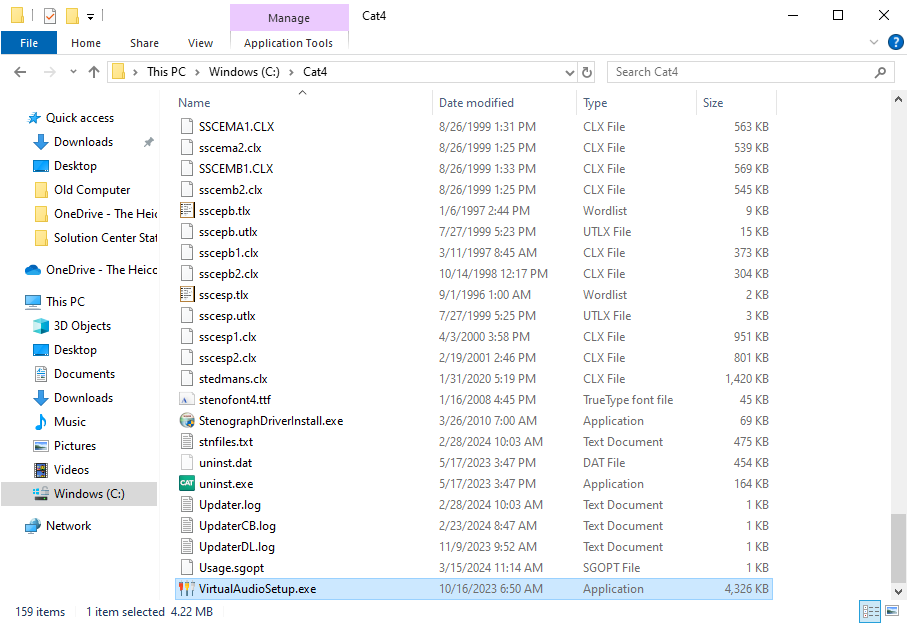
-
The Stenograph Virtual Audio Cables 1.0 Setup wizard appears. Click Next.
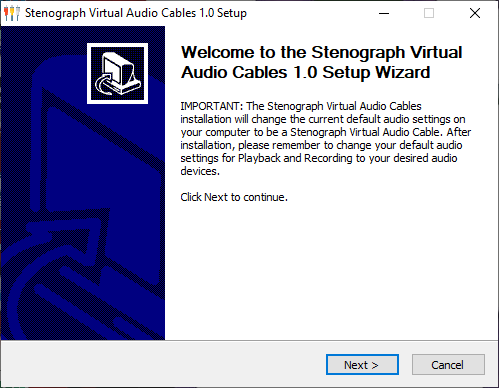
-
At the Choose Install Location screen, accept the default location and click Install.
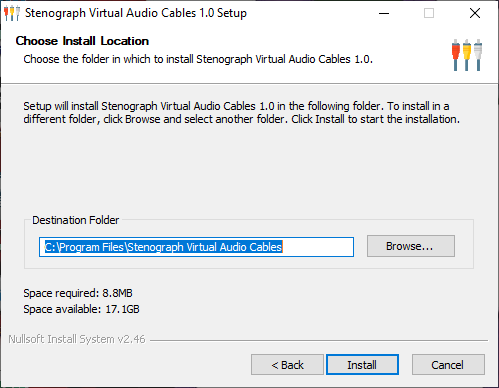
-
The wizard will begin installing the Virtual Cables and when it has finished the installation, click Finish.
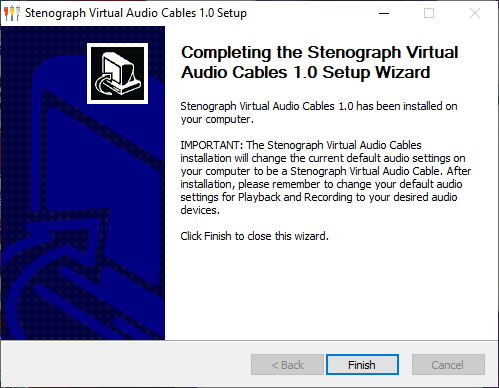
Once the cables have been installed, your Windows Sound Settings will have set the Virtual Cables as the default device. Our article on setting your original devices back to default will show you how to fix that.