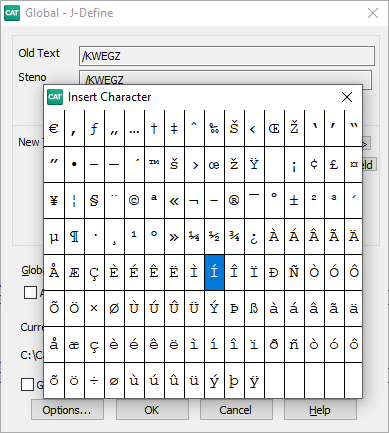Insert Extended Characters is an Edit command that allows you to insert special characters like letters with umlauts or accents or the symbol for the Euro or British Pound into your transcript.
Insert an Extended Character into a transcript
Place your cursor where you want to insert the Extended Character and click Edit, Insert, Extended Characters (Alt-e, i, x).
-
The Insert Character dialog box displays. Locate the character to insert and click on it. CATalyst will insert the character at the cursor location.
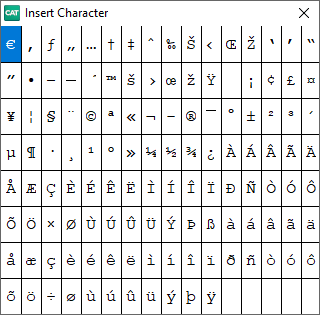
Insert an Extended Character into a Dialog Box
Use this method if you need to insert an Extended Character into a D, J, or K-define or into a new dictionary entry.
With the cursor in the Text or New Text field, press F9.
-
The Insert Character dialog box displays. Locate the character to insert and click on it. CATalyst will insert the character at the cursor location.